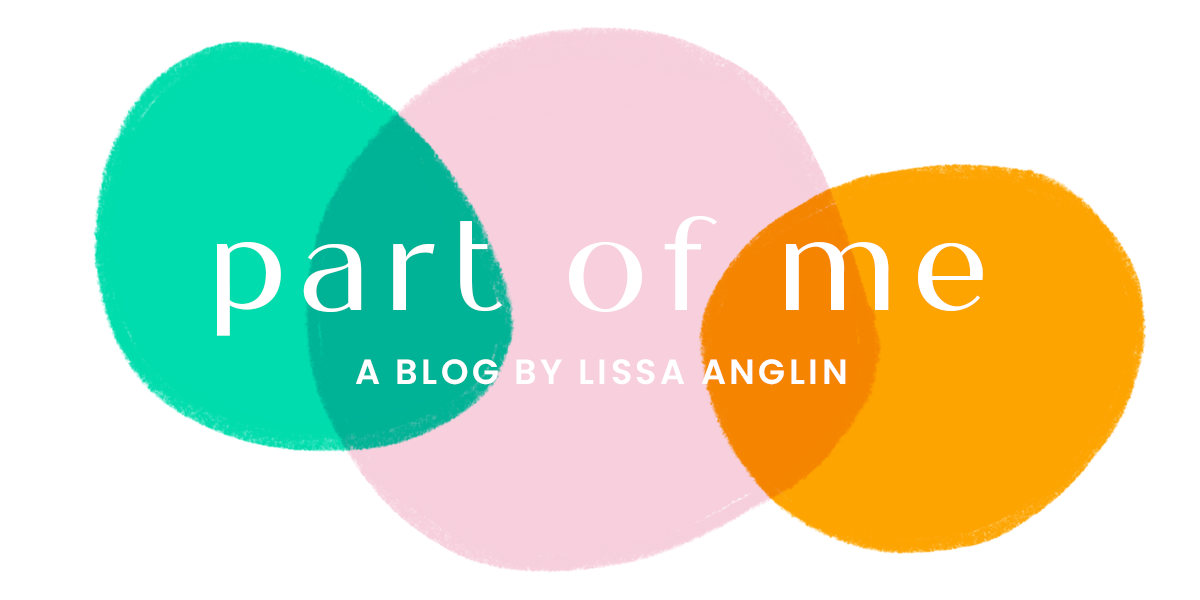Anyone else a sucker for good packaging? I know I have purchased things solely because of the pretty package- and when it comes to the products I make and sell, I like to package them special, too.
I’m teaming up with a few other crafting + lifestyle bloggers to share a quick and easy little DIY I use for my business today- custom marble stickers! I use these stickers to package my creations and add a little extra love. They’re also perfect for packaging any type of gifts and I’ve made similar ones for baby and wedding showers, teacher gifts, etc.
Materials Needed:
Cricut Cutting Machine- I am using my Cricut Joy, which is perfect for a small batch of stickers like this
Sticker Paper- here is the kind I love and use. I use the waterproof matte inkjet in the 8.5x11 size.
Watercolors & brush
Isopropyl Alcohol
Eyedropper (you can also use a paintbrush if you don’t have one)
Click HERE if you want to use my exact design file in the Cricut Design space!
That’s it! This project is a relaxing one- I love getting to do the actual marble paint on the stickers- it is a pretty foolproof method and using the alcohol to create the marble effect is a lot of fun. Then, I use the draw and cut features on my Cricut Joy to give them a professional look.
Check out my video below with the step-by-step guide.
So go out and make yourself some stickers! And please tag me @lissaanglin on any social sites so I can see your beautiful work!
Head over to these blogs to see what they have created and how they use Cricut for their blogs!
Kay @ Kay’s Daily Insight:
Instagram.com/kaysdailyinsight